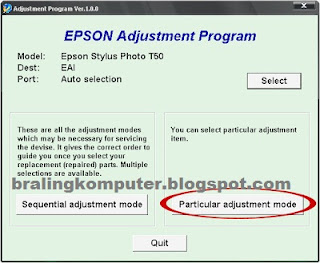How to Reset Epson T60/T50
Resetter Printer Epson T60/T50 - Have you notice a problem in your Epson T60 Printer and you read a notification like this in your desktop computer?
"The printer's ink pads are nearing the end of their service life."
And you also notice the led lights are blinking alternately. Then, you cannot print anymore. It's a real problem with your printer right? The solution is to reset your printer. To reset your Epson T60 printer, you need a software resetter (an adjustment program).
Resetting Epson T60 Printer is very easy. Just follow these simple 6 steps to reset your Epson T60 printer:
"The printer's ink pads are nearing the end of their service life."
And you also notice the led lights are blinking alternately. Then, you cannot print anymore. It's a real problem with your printer right? The solution is to reset your printer. To reset your Epson T60 printer, you need a software resetter (an adjustment program).
Resetting Epson T60 Printer is very easy. Just follow these simple 6 steps to reset your Epson T60 printer:
- Download the Epson T60 Adjustment Program Resetter
- Unzip the file. Run the Adjustment Program for Epson T60 printer. Select the right port for usb. The port should be selected in Auto Selection. Click Particular adjustment mode.
- Select on “Waste ink pad counter” and click “OK” button.
- Put a check on "Main pad counter" and "Platen pad counter" then Click on “Initialization” button and the program will reset the protection counter.
- Turn off the printer as a program instructed then turn on again.